OpenResty
OpenResty - Turning Nginx into a Full-Fledged Scriptable Web Platform. OpenResty is a full-fledged web application server by bundling the standard nginx core, lots of 3rd-party nginx modules, as well as most of their external dependencies.
install
mac 安装
brew install homebrew/nginx/openresty
command
openresty
openresty -v
openresty -h
openresty -t
openresty -s reload
nginx conf
content_by_lua
server {
listen 8082;
location / {
set $test "hello, world";
content_by_lua '
ngx.header.content_type = "text/plain";
ngx.say(ngx.var.test);
';
}
}
content_by_lua_file
server {
listen 8082;
#lua_code_cache off;
location / {
default_type text/html;
content_by_lua_file /data/openresty-lua/hello_world.lua;
}
}
hello_world.lua
ngx.say("<p>hello, world</p>")
调试lua脚本,修改lua脚本之后,不需要 reload nginx
lua_code_cache off;
lua-nginx-module
指令是nginx访问lua的入口,API是lua调用nginx的函数
openresty 执行阶段
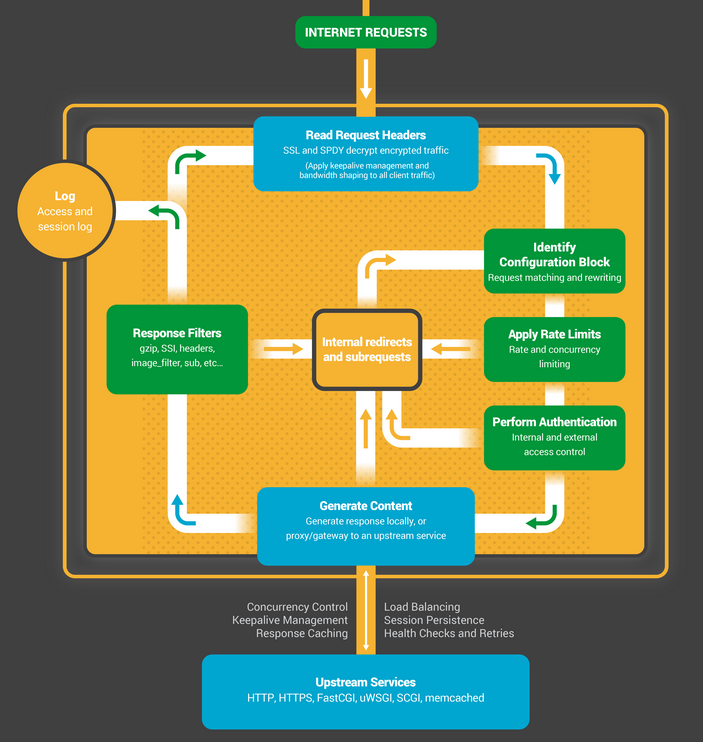
location /mixed {
set_by_lua $a 'ngx.log(ngx.ERR, "set_by_lua")';
rewrite_by_lua 'ngx.log(ngx.ERR, "rewrite_by_lua")';
access_by_lua 'ngx.log(ngx.ERR, "access_by_lua")';
header_filter_by_lua 'ngx.log(ngx.ERR, "header_filter_by_lua")';
body_filter_by_lua 'ngx.log(ngx.ERR, "body_filter_by_lua")';
log_by_lua 'ngx.log(ngx.ERR, "log_by_lua")';
content_by_lua 'ngx.log(ngx.ERR, "content_by_lua")';
}
7个阶段的执行顺序如下:
set_by_lua: 流程分支判断,判断变量初始
rewrite_by_lua: 用lua脚本实现nginx rewrite,转发、重定向、缓存等功能
access_by_lua: ip准入、接口权限等情况集中处理,是否能合法性访问,防火墙
content_by_lua: 内容生成
header_filter_by_lua:应答HTTP过滤处理(例如添加头部信息、过滤http头信息)
body_filter_by_lua: 应答BODY过滤处理(例如完成应答内容统一成大写)
log_by_lua: 本地/远程记录日志